Proxy server acts as a middle layer between your device and the Internet. Instead of sending a request directly to a website, your device connects to the proxy first. The proxy then forwards the request on your behalf, receives the site’s response, and delivers it back to you. From the website’s perspective, it appears that the request originated from the proxy, not your computer.
Why proxies are useful
- If you want to conceal your real IP address or access a site unavailable in your region, a proxy allows you to do that.
- In office and educational environments, proxies filter access to sites and log network activity according to set rules.
- ISPs and corporations use proxies to cache popular content — this conserves bandwidth and improves page loading speed.
- A reverse proxy increases a website’s stability — it balances traffic among servers, encrypts data exchanges, and inspects incoming connections for potential threats.
- Since a proxy can view all unencrypted traffic and log user requests, it should always be from a trusted source.
Common proxy configuration mistakes
When configured incorrectly, a proxy may compromise security and slow down the network instead of protecting and optimizing it.
Typical configuration errors:
- Open access or weak authentication — anyone can use the proxy, or passwords are easy to guess.
- Improper SSL/HTTPS handling — connections remain unencrypted, or certificates are validated incorrectly.
- Header and redirection errors — for instance, forgetting to disable a transparent proxy.
- Cache mismanagement — overly long TTL values, caching of private pages, or absence of cache control.
- DNS leaks or incorrect routing — requests bypass the proxy.
- Unprotected or missing logs — logs are stored without encryption, rotation, or not kept at all.
- Using free or public proxies for confidential activities.
Consequences of configuration errors
Security risks
If a proxy allows open access, lacks encryption, or mismanages certificates, attackers can intercept data, manipulate content, or exploit the proxy for malicious purposes.
How to fix: enable authentication, use HTTPS between both the client–proxy and proxy–server connections, maintain valid certificates, limit access by IP ranges, apply a firewall, and keep the proxy software updated.
Network performance issues
Insufficient or incorrect caching, bottlenecks, poor timeout settings, and missing load balancing mechanisms can all degrade performance.
How to fix: fine-tune caching (set proper TTLs, exclude private content), distribute load across multiple proxy nodes, monitor system resources (CPU, bandwidth), and optimize timeout and queue configurations.
Access problems
Strict ACLs, faulty routing, or wrong headers can block access to websites or send incorrect IP information to services.
How to fix: verify routing and access rules, ensure the proxy forwards headers properly, test connectivity from different networks, and maintain accurate allow/deny and exception lists.
Blocking and data exposure risks
When too many users share a proxy or its IP ends up on a blacklist, access to online resources may be restricted. Incorrectly handled headers (e.g., X-Forwarded-For) or DNS leaks may expose a user’s real IP, and unencrypted logs can lead to data breaches.
How to fix: track the proxy’s IP reputation, limit the number and rate of connections, clean or mask headers when necessary, ensure DNS queries also go through the proxy, encrypt and rotate logs, and apply strict retention policies.
How to select a reliable proxy provider
- Identify your objective: whether it’s data collection, marketing, account management, restricted content access, or server protection. This determines the right type of proxy — residential or mobile for authenticity, datacenter proxies for high speed and lower cost, or a mixed pool for flexibility.
- Assess the proxy pool: consider the number and location of available IPs — specific countries or cities may be needed. Check supported protocols (HTTP/HTTPS, SOCKS5) and compatibility with your tools or devices.
- Evaluate security: verify that proxy connections are encrypted, find out if logs are stored and for how long. For privacy-critical tasks, select providers that minimize or eliminate logging and support HTTPS. Confirm limits on bandwidth, speed, and concurrent sessions — these directly affect stability.
- Review support and management options: look for a convenient dashboard, API access for automation, and responsive technical assistance. The provider’s reputation and user feedback are strong indicators of reliability.
Belurk proxies meet all essential criteria. The service offers multiple proxy types (including performance-optimized options), a broad IP geography, HTTP/HTTPS and SOCKS5 support, an intuitive control panel with API access, encrypted connections, and a transparent operational policy.
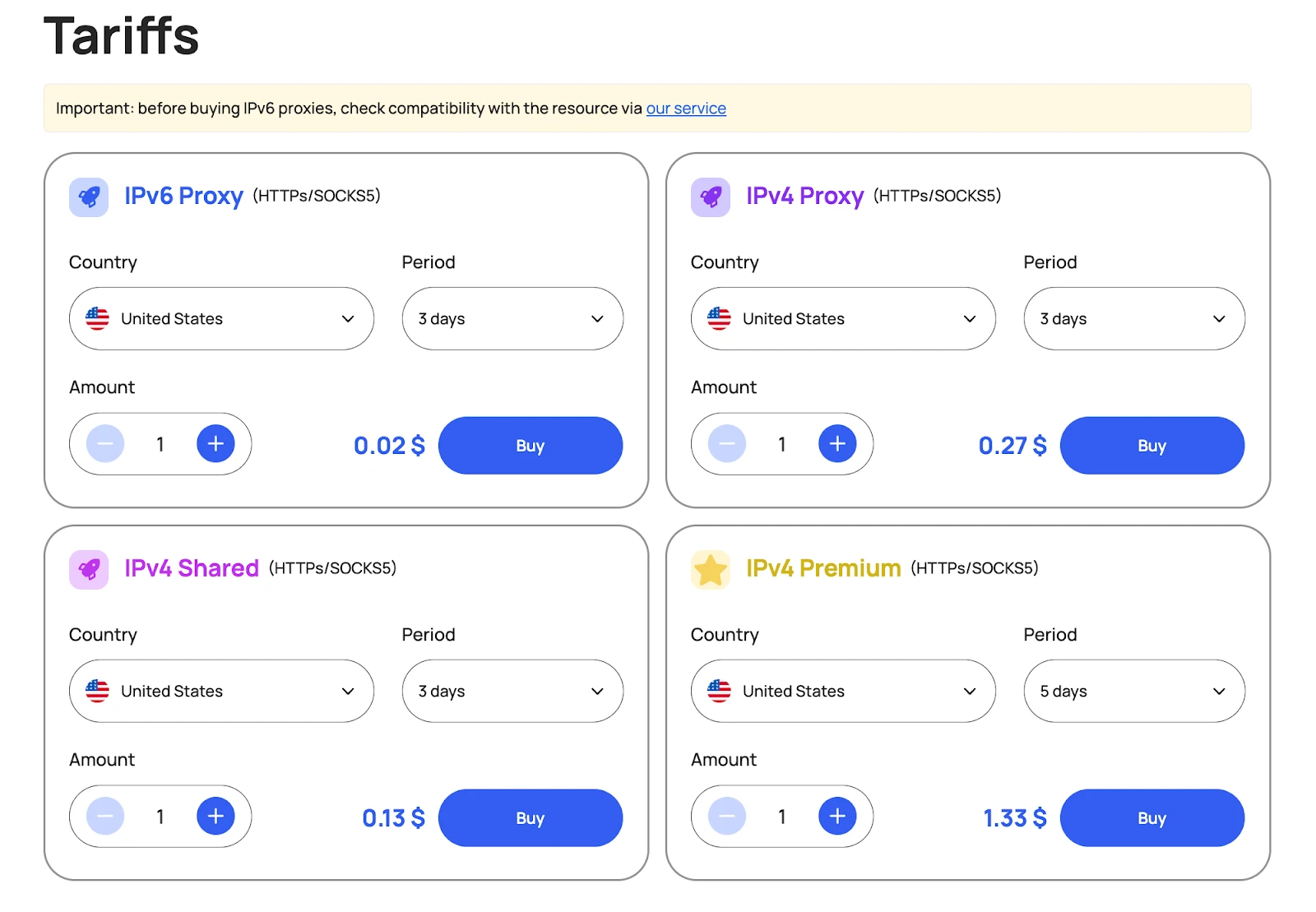
Conclusions and recommendations
By proxy category
- Datacenter proxies — affordable and fast but easier to detect and block; best suited for internal tasks or non-sensitive use.
- Residential proxies — represent real user IPs, more expensive but far less likely to be banned; ideal for large-scale scraping or IP-sensitive services.
- Mobile proxies — use IPs from mobile carriers, offering high reliability for social media and ban evasion, though they are slower and pricier.
By protocol, SOCKS supports all traffic types and is highly versatile, while HTTP(S) is more efficient for web-specific requests and TLS encryption.
Avoiding selection mistakes
- Choose proxies based on your goals, desired IP regions, speed and latency needs, protocol support, authentication methods, and logging policies.
- For business purposes, prioritize SLAs, monitoring, and professional support. For privacy, ensure the provider uses secure authentication and doesn’t retain user logs.
Proxies by user type
- Businesses: investing in high-quality proxies is worth it — pick providers offering SLAs, extensive IP pools, management APIs, and dedicated IPs for reputation-critical tasks (such as mailing or account management). Implement active monitoring for stability.
Private users: avoid free public proxies — they’re often unsafe. For secure and straightforward use, choose a reputable paid proxy provider. When handling social accounts, residential or mobile proxies are the safest options. Always respect usage limits to prevent bans.