PDF is the most popular document format thanks to its substantial support for text, video, and relatively small file size. This file type is a great way to share your work with other people. It always keeps its formatting, making it easy to read and share. Adobe Acrobat is one of the most well-known PDF editors, but other options are to consider. If you have access to a PDF editor, you can edit text, add images, fill out forms and convert your PDF files to other formats.
Read and Highlight PDF documents – UPDF
The UPDF developed by Superace Software is the free PDF reader and editor you’ve always wanted. It is the best app to use if you want to edit, annotate, and organize your pdf files. This software lets you mark a document and save it as a PDF file like handwriting on a wall. With the UPDF, you can highlight and underline points that seem important and keep track of insights. You can do all this with only one app. UPDF is also a free PDF editor.

Usually, free accounts and free trial PDF editors offer limited functionality. The biggest problem with free PDF editors is they limit the features you can access. For example, some may allow you to edit text, but not images. Others may allow you to add annotations but not fill out forms. Or free software’s often have limits on file sizes to encourage users to pay for the upgrade. In contrast, UPDF lets you use all features right away. It is truly free software that allows you to do plenty of things.
Edit your files as a PDF expert with UPDF
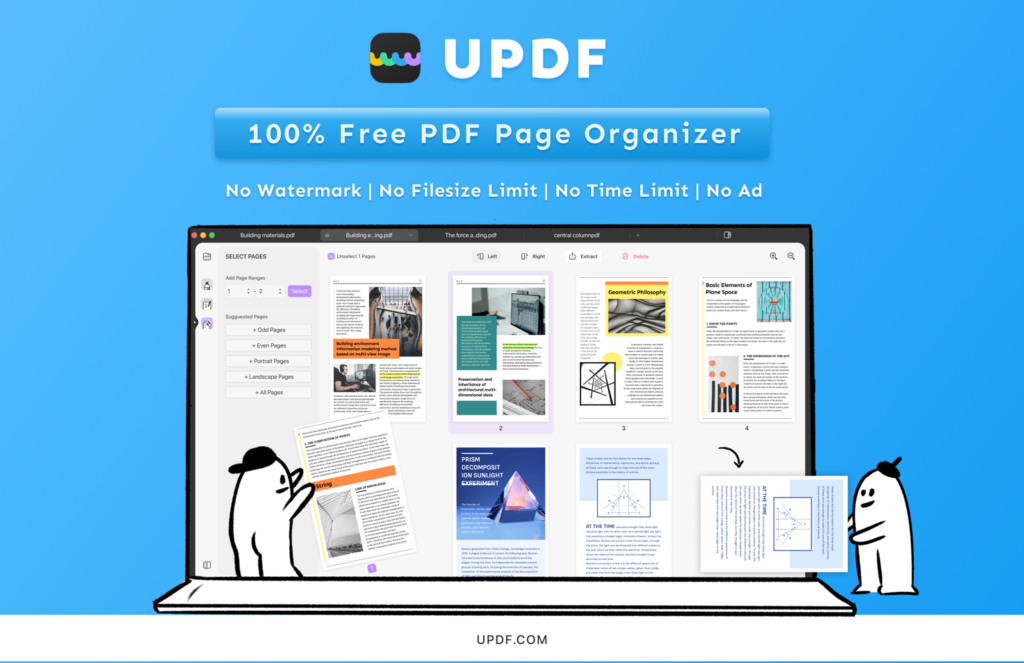
UPDF allows you to become an expert know how to edit PDF on Mac and Windows. You can adjust the font size, style, color, highlight sentences, or strike out entire paragraphs. Text boxes and shapes can create exciting layouts and designs. Only with one app can help you become a pro at editing. UPDF is a simple, powerful, and fully customizable user-friendly PDF reader with a clear and beautiful interface. You can open, view, and zoom in or out on all your favorite PDFs without hassle or confusion—even if they are extensive files! UPDF also allows you to rotate pages and make annotations. This app is perfect for work or school because it lets you easily highlight PDF files and add notes to the document itself, so you never lose track of where important information can be found within your files. If you need to read through multiple documents at once, then this will be helpful since there’s no need to switch between tabs. You can also add bookmarks to get you back on track. If your reading is interrupted, no worries—you can pick up where you left off.
The UPDF is great for every PDF user. The simple and intuitive interface makes it easy to read no help or instruction manuals first. Learning how to use this app can be accomplished in minutes, making it a powerful tool that can be enjoyed by just about anyone with a PDF file they’d like to tinker around with.